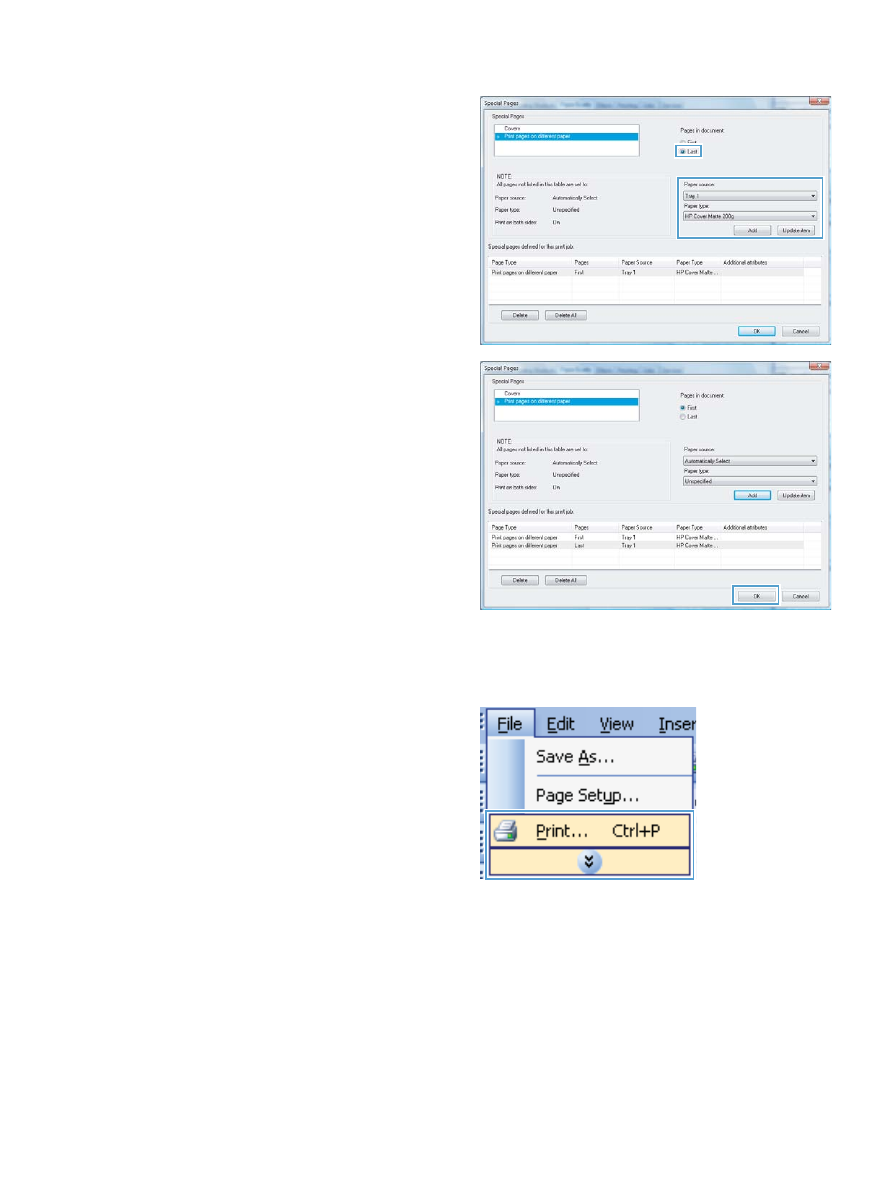
Scale a document to fit page size with Windows
1.
On the File menu in the software program,
click Print.
ENWW
Additional print tasks with Windows
107

2.
Select the product, and then click the
Properties or Preferences button.
3.
Click the Effects tab.
4.
Select the Print document on option, and
then select a size from the drop-down list.
108
Chapter 8 Print tasks
ENWW