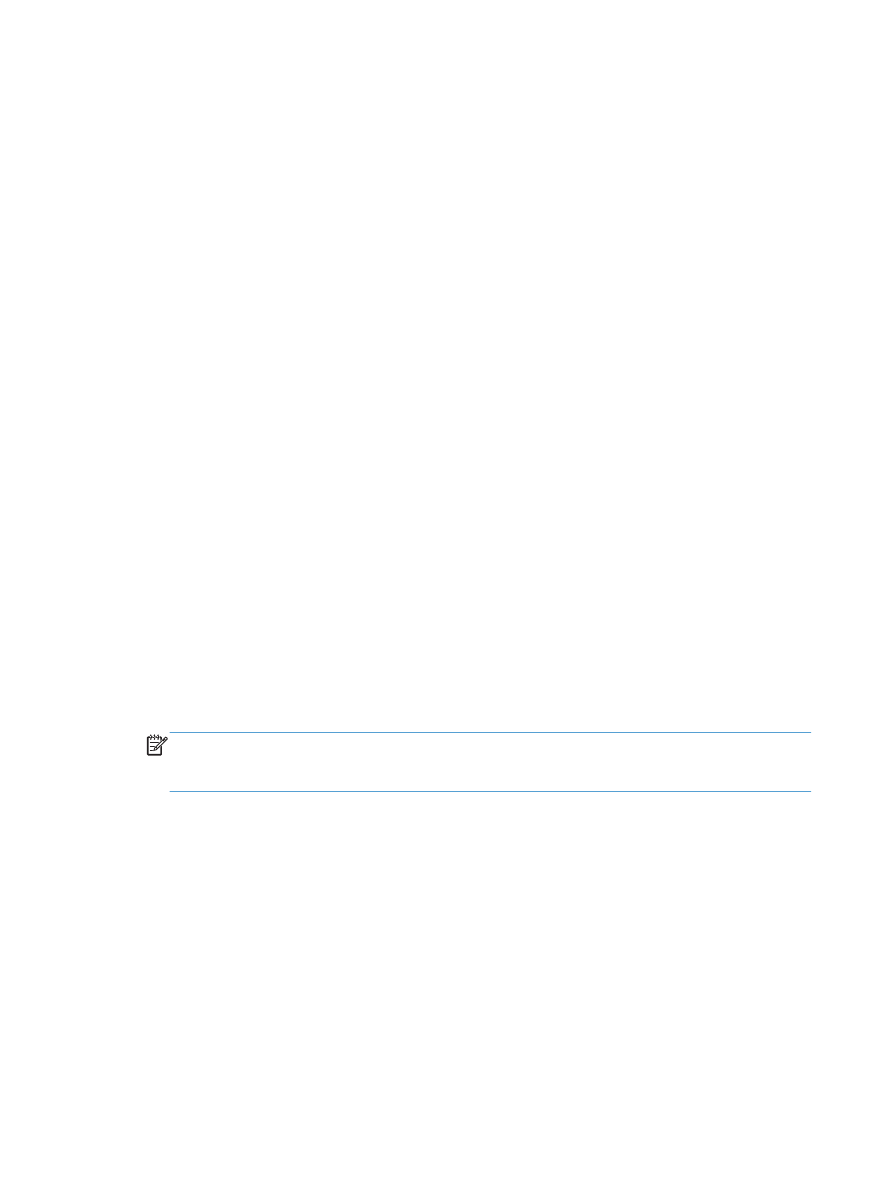
Calibrate the product to align the colors
If the printed output has colored shadows, blurry graphics, or areas that have poor color, you might
need to calibrate the product to align the colors. Print the Diagnostics Page from the Reports menu
on the control panel to check the color alignment. If the blocks of color on that page are not aligned
with each other, you need to calibrate the product.
1.
At the control panel, press the
OK
button to open the menus.
2.
Open the following menus:
●
Calibrate Color
●
Calibrate Now
164
Chapter 11 Solve problems
ENWW