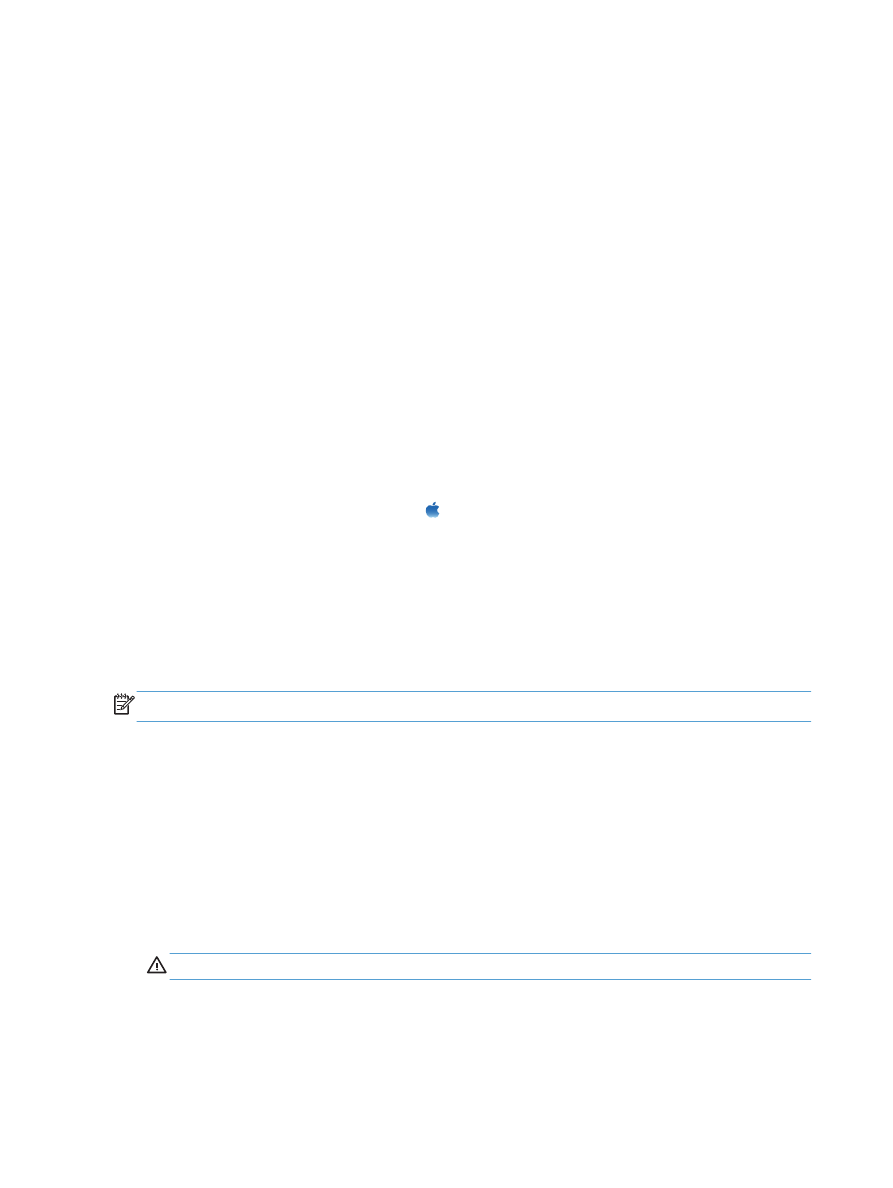
Connect the product to a wireless network using a USB cable
If your wireless router does not support WiFi-Protected Setup (WPS), use this method to set up the
product on a wireless network. Using a USB cable to transfer settings makes setting up a wireless
connection easier. After the setup is complete, you can disconnect the USB cable and use the wireless
connection.
1.
Insert the software CD into the computer CD tray.
2.
Follow the on-screen instructions. When prompted, select the Configure your device for a
wireless network option. Connect the USB cable to the product when prompted.
CAUTION:
Do not connect the USB cable until the installation program prompts you.
3.
When the installation is complete, print a configuration page to make sure that the product has a
SSID name.
4.
Print a page from any program to make sure that the software is correctly installed.
30
Chapter 4 Use the product with Mac
ENWW